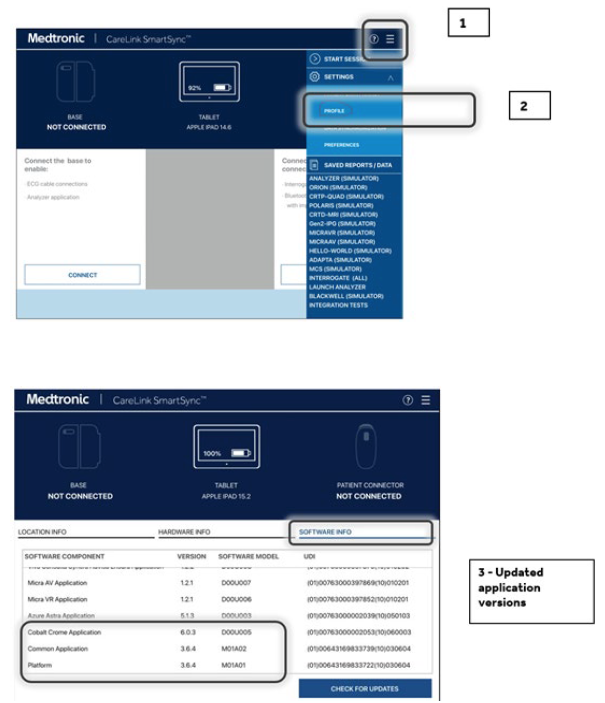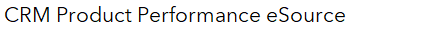Software Update Available to Correct Potential for SmartSync Telemetry Error
CareLink SmartSync™ Device Manager supporting Cobalt™ and Crome™ ICDs and CRT-Ds
Original Date of Communication:
April 2022
View specific models that this applies to
STATUS UPDATE – NOVEMBER 2023
As of 26 October 2023, Medtronic has received 215 reports of the SmartSync Telemetry Error in Cobalt and Crome devices. No serious adverse events or permanent harms have been reported.
ORIGINAL COMMUNICATION – APRIL 2022
Medtronic is notifying health care professionals of a software update for CareLink SmartSync™ Device Managers (SmartSync) that will address a telemetry error that may occur with Medtronic Cobalt™ and Crome™ implantable cardioverter defibrillators (ICDs) and cardiac resynchronization therapy defibrillators (CRT-Ds). Specifically, software application D00U005 version 6.0.3 will deploy an update to implanted devices that will correct the potential for temporary suspension of some device features (details below) due to a telemetry error involving inductive (non-Bluetooth) telemetry. As of 22 March 2022, 0.3% of devices have experienced this issue. No serious adverse events or permanent harms have been reported due to this error.
Medtronic representatives will work with you to ensure all SmartSync tablets in your facility are updated with application software D00U005 version 6.0.3 or higher. Once the software has been installed on a tablet, a patient’s device will automatically receive an update (to prevent the telemetry error) during their next SmartSync session.
Details:
Some Cobalt and Crome devices may encounter a persistent “session-active” flag following the use of inductive telemetry. The persistent session-active flag is the result of a telemetry connection error that can occur when intermittent or disrupted signals manifest while communicating with the device at the end of the telemetry session. Inductive telemetry with a Cobalt/Crome device typically occurs during device interrogation with a CareLink Express™ Mobile reader head. A persistent session-active flag will result in temporary suspension of the following features (if available in the device) until the flag is cleared:
- Battery voltage measurements
- Capture Management™
- Atrial Lead Position Check™
- AdaptivCRT™, EffectivCRT™ diagnostic, and EffectivCRT™ During AF
- Wavelet™ template management
- Battery conditioning charges
Potential risks include loss of pacing or inadequate CRT support, and/or loss of Recommended Replacement Time (RRT) indicator.
When battery measurements are suspended for more than seven days, the longevity estimator cannot calculate a value and the estimator will display a grey bar with “???.” Longevity estimates will be unavailable for approximately 82 weeks. A device that experiences a persistent session-active flag can be manually cleared via a specific sequence of steps, using a non-Bluetooth SmartSync telemetry session. Contact Medtronic Technical Services at 800-723-4636 for further instruction. After the persistent flag is manually cleared, the above features will automatically be restored. Remaining longevity estimates will resume approximately 82 weeks after the date the flag is cleared. The issue is unlikely to result in clinical impact to the patient given the features listed above can be restored with an in-clinic SmartSync programmer session.
Devices manufactured after July 2021 have already received the software update and are not susceptible to the described behavior. Refer to Appendix A (below) for details on how to identify which Cobalt/Crome devices have already received the update.
Patient Management Recommendations:
We realize that each patient requires unique clinical considerations. In consultation with our Independent Physician Quality Panel (IPQP), Medtronic recommends continuing normal follow-up frequency per local clinic protocol.
Once the software is installed on a SmartSync tablet, please follow these recommendations:
- Patients routinely seen in the clinic will automatically receive the update during their next interrogation using an updated SmartSync tablet (D00U005 version 6.0.3 or higher). No additional programming of the device is required.
- Patients followed remotely who do not have regularly scheduled in-clinic sessionsshould have their next follow-up session conducted in clinic using an updated SmartSync tablet (D00U005 version 6.0.3 or higher). No additional programming of the device is required.
Note: If a patient’s device displays a grey longevity estimator bar with “???,” the device may have a persistent session-active flag. Contact Medtronic Technical Services at 800-723-4636 for assistance.
APPENDIX A
How to Confirm a Patient’s Device Has Received the Update?
Each device will display a Device Configuration ID after interrogation by an updated SmartSync tablet, or after transmitting to CareLink. The Device Configuration ID can be found via the Parameters Report as noted below:
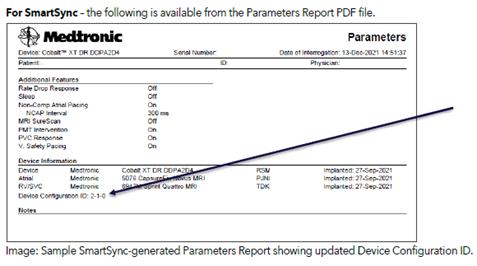
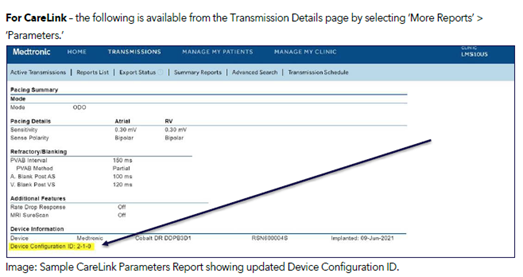
How do I update my SmartSync™ application software for the issue described in the April/May 2022 communication?
On any tablet, you can update to the most recent version for all applications resident on that tablet by simply connecting to the internet and either automatically discover if new software is available by launching the SmartSync App (see images below), OR manually discover if new software is available by navigating to the Software Information screen and perform “Check for Updates.” Contact your local Medtronic representative or Medtronic Technical Services at 800-638-1991 if you need assistance.
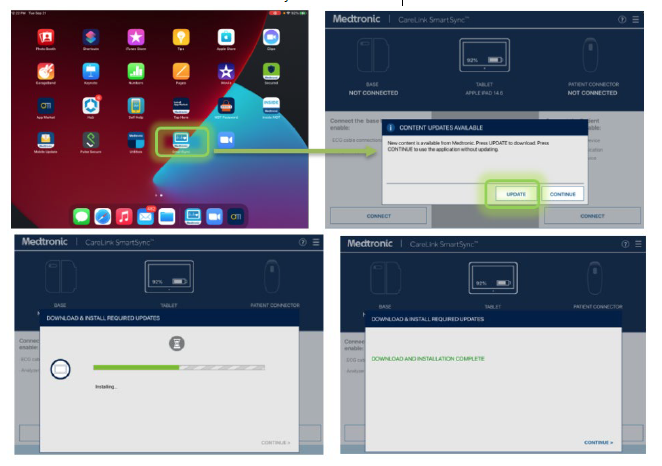
How do I confirm if a SmartSync tablet has already been installed with the updated software?
On any tablet, you can confirm the application software version for any device family by:
- Selecting the MENU in the upper right corner of the SmartSync App [1]
- Selecting PROFILE [2]
- Selecting the SOFTWARE tab and scrolling through the SOFTWARE INFO list [3]
If the software update for this issue has already been installed, you will see the following versions listed:
- The Common/Platform application version is 3.6.4 (or higher)
- is 6.0.3 (or higher)